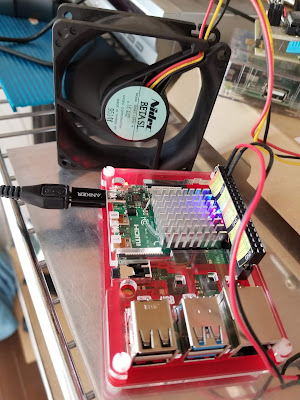Raspberry Piに、HT16K33 I2C制御の 7 segをつけてみた。
(cheep¥339でした)
つなぎ方はネットに色々あるので省略(I2C)
VCCは3.3V接続です。
# i2cdetect -y 1
0 1 2 3 4 5 6 7 8 9 a b c d e f
00: -- -- -- -- -- -- -- -- -- -- -- -- --
10: -- -- -- -- -- -- -- -- -- -- -- -- -- -- -- --
20: -- -- -- -- -- -- -- -- -- -- -- -- -- -- -- --
30: -- -- -- -- -- -- -- -- -- -- -- -- 3c -- -- --
40: -- -- -- -- -- -- -- -- 48 -- -- -- -- -- -- --
50: -- -- -- -- -- -- -- -- -- -- -- -- -- -- -- --
60: -- -- -- -- -- -- -- -- -- -- -- -- -- -- -- --
70: 70 -- -- -- -- -- -- --
I2Cアドレスは、デフォルト0x70ですね
ジャンパで、0x71-0x77に変更可能なようです。
ライブラリは、Adafruit_Python_LED_Backpackを使わせて頂きました。
2019年12月23日月曜日
2019年12月21日土曜日
TM1637 7 segment display on a Raspberry Pi
Raspberry Piに、TM1637制御の 7 segをつけてみた。
(cheep¥200以下でした)
つなぎ方はネットに色々あるので省略(疑似I2Cってところ)
VCCは3.3V接続です。
ライブラリは、
https://raspberrytips.nl/tm1637-4-digit-led-display-raspberry-pi/
の方の
https://raspberrytips.nl/files/tm1637.py
(cheep¥200以下でした)
つなぎ方はネットに色々あるので省略(疑似I2Cってところ)
VCCは3.3V接続です。
ライブラリは、
https://raspberrytips.nl/tm1637-4-digit-led-display-raspberry-pi/
の方の
https://raspberrytips.nl/files/tm1637.py
のを拝借して、アルファベット表示も可能なように変更
[tm1637_ab.py]
# https://raspberrytips.nl/tm1637-4-digit-led-display-raspberry-pi/
# by shinshinshin
import sys
import os
import time
import RPi.GPIO as IO
IO.setwarnings(False)
IO.setmode(IO.BCM)
HexDigits = {
"0":0x3f,
"1":0x06,
"2":0x5b,
"3":0x4f,
"4":0x66,
"5":0x6d,
"6":0x7d,
"7":0x07,
"8":0x7f,
"9":0x6f,
"A":0x77,
"B":0x7c,
"C":0x39,
"D":0x5e,
"E":0x79,
"F":0x71,
"G":0x3D,
"H":0x74,
"I":0x04,
"J":0x0E,
"K":0x70,
"L":0x38,
"M":0x54,
"N":0x37,
"O":0x5C,
"P":0x73,
"Q":0x67,
"R":0x50,
"S":0x65,
"T":0x78,
"U":0x3E,
"V":0x1C,
"W":0x52,
"X":0x76,
"Y":0x6E,
"Z":0x49,
" ":0x00,
"-":0x40,
"|":0x36,
}
ADDR_AUTO = 0x40
ADDR_FIXED = 0x44
STARTADDR = 0xC0
BRIGHT_DARKEST = 0
BRIGHT_TYPICAL = 2
BRIGHT_HIGHEST = 7
OUTPUT = IO.OUT
INPUT = IO.IN
LOW = IO.LOW
HIGH = IO.HIGH
class TM1637:
__doublePoint = False
__Clkpin = 0
__Datapin = 0
__brightnes = BRIGHT_TYPICAL;
__currentData = [0,0,0,0];
def __init__( self, pinClock, pinData, brightnes ):
self.__Clkpin = pinClock
self.__Datapin = pinData
self.__brightnes = brightnes;
IO.setup(self.__Clkpin,OUTPUT)
IO.setup(self.__Datapin,OUTPUT)
# end __init__
def Clear(self):
b = self.__brightnes;
point = self.__doublePoint;
self.__brightnes = 0;
self.__doublePoint = False;
data = [0x7F,0x7F,0x7F,0x7F];
self.Show(data);
self.__brightnes = b; # restore saved brightnes
self.__doublePoint = point;
# end Clear
def ShowInt(self, i):
s = str(i)
self.Clear()
for i in range(0,len(s)):
self.Show1(i, int(s[i]))
def Show( self, data ):
for i in range(0,4):
self.__currentData[i] = data[i];
self.start();
self.writeByte(ADDR_AUTO);
self.stop();
self.start();
self.writeByte(STARTADDR);
for i in range(0,4):
self.writeByte(self.coding(data[i]));
self.stop();
self.start();
self.writeByte(0x88 + self.__brightnes);
self.stop();
# end Show
def SetBrightnes(self, brightnes): # brightnes 0...7
if( brightnes > 7 ):
brightnes = 7;
elif( brightnes < 0 ):
brightnes = 0;
if( self.__brightnes != brightnes):
self.__brightnes = brightnes;
self.Show(self.__currentData);
# end if
# end SetBrightnes
def ShowDoublepoint(self, on): # shows or hides the doublepoint
if( self.__doublePoint != on):
self.__doublePoint = on;
self.Show(self.__currentData);
# end if
# end ShowDoublepoint
def writeByte( self, data ):
for i in range(0,8):
IO.output( self.__Clkpin, LOW)
if(data & 0x01):
IO.output( self.__Datapin, HIGH)
else:
IO.output( self.__Datapin, LOW)
data = data >> 1
IO.output( self.__Clkpin, HIGH)
#endfor
# wait for ACK
IO.output( self.__Clkpin, LOW)
IO.output( self.__Datapin, HIGH)
IO.output( self.__Clkpin, HIGH)
IO.setup(self.__Datapin, INPUT)
while(IO.input(self.__Datapin)):
time.sleep(0.001)
if( IO.input(self.__Datapin)):
IO.setup(self.__Datapin, OUTPUT)
IO.output( self.__Datapin, LOW)
IO.setup(self.__Datapin, INPUT)
#endif
# endwhile
IO.setup(self.__Datapin, OUTPUT)
# end writeByte
def start(self):
IO.output( self.__Clkpin, HIGH) # send start signal to TM1637
IO.output( self.__Datapin, HIGH)
IO.output( self.__Datapin, LOW)
IO.output( self.__Clkpin, LOW)
# end start
def stop(self):
IO.output( self.__Clkpin, LOW)
IO.output( self.__Datapin, LOW)
IO.output( self.__Clkpin, HIGH)
IO.output( self.__Datapin, HIGH)
# end stop
def coding(self, data):
if( self.__doublePoint ):
pointData = 0x80
else:
pointData = 0;
if(data == 0x7F):
data = 0
else:
#
# by shinshinshin start
# data = HexDigits[data] + pointData;
if data in HexDigits:
data = HexDigits[data] + pointData;
else:
data = HexDigits[" "] + pointData;
# by shinshinshin end
return data
# end coding
# end class TM1637_ab
[tm1637_ab_time_temp.py]
#!/usr/bin/env python
# -*- coding: utf-8 -*-
# https://raspberrytips.nl
import sys
import time
import re
import datetime
import RPi.GPIO as GPIO
import tm1637_ab
def get_temp():
# DEVID="28-000003613615"
DEVID="28-000000ffe755"
for line in open('/sys/bus/w1/devices/' + DEVID + '/w1_slave', 'r'):
m = re.findall(r't=(?P<temp>\d+)\s+', line)
if m:
return [int(m[0])/1000, (int(m[0])%1000/10)]
else:
m = ''
#CLK -> GPIO23 (Pin 16)
#Di0 -> GPIO24 (Pin 18)
##Display = tm1637.TM1637(23,24,tm1637.BRIGHT_TYPICAL)
Display = tm1637_ab.TM1637(16,12,tm1637_ab.BRIGHT_TYPICAL)
Display.Clear()
Display.SetBrightnes(1)
while(True):
#### current time
now = datetime.datetime.now()
hour = now.hour
minute = now.minute
second = now.second
currenttime = [ str(hour / 10), str(hour % 10), str(minute / 10), str(minute % 10) ]
Display.SetBrightnes(7)
Display.Show(currenttime)
Display.ShowDoublepoint(1)
time.sleep(2)
#### temp
temp=get_temp()
currenttemp = [ str(int(temp[0] / 10)), str(temp[0] % 10), "C", "-"]
Display.SetBrightnes(3)
Display.Show(currenttemp)
Display.ShowDoublepoint(0)
time.sleep(1)
[tm1637_ab.py]
# https://raspberrytips.nl/tm1637-4-digit-led-display-raspberry-pi/
# by shinshinshin
import sys
import os
import time
import RPi.GPIO as IO
IO.setwarnings(False)
IO.setmode(IO.BCM)
HexDigits = {
"0":0x3f,
"1":0x06,
"2":0x5b,
"3":0x4f,
"4":0x66,
"5":0x6d,
"6":0x7d,
"7":0x07,
"8":0x7f,
"9":0x6f,
"A":0x77,
"B":0x7c,
"C":0x39,
"D":0x5e,
"E":0x79,
"F":0x71,
"G":0x3D,
"H":0x74,
"I":0x04,
"J":0x0E,
"K":0x70,
"L":0x38,
"M":0x54,
"N":0x37,
"O":0x5C,
"P":0x73,
"Q":0x67,
"R":0x50,
"S":0x65,
"T":0x78,
"U":0x3E,
"V":0x1C,
"W":0x52,
"X":0x76,
"Y":0x6E,
"Z":0x49,
" ":0x00,
"-":0x40,
"|":0x36,
}
ADDR_AUTO = 0x40
ADDR_FIXED = 0x44
STARTADDR = 0xC0
BRIGHT_DARKEST = 0
BRIGHT_TYPICAL = 2
BRIGHT_HIGHEST = 7
OUTPUT = IO.OUT
INPUT = IO.IN
LOW = IO.LOW
HIGH = IO.HIGH
class TM1637:
__doublePoint = False
__Clkpin = 0
__Datapin = 0
__brightnes = BRIGHT_TYPICAL;
__currentData = [0,0,0,0];
def __init__( self, pinClock, pinData, brightnes ):
self.__Clkpin = pinClock
self.__Datapin = pinData
self.__brightnes = brightnes;
IO.setup(self.__Clkpin,OUTPUT)
IO.setup(self.__Datapin,OUTPUT)
# end __init__
def Clear(self):
b = self.__brightnes;
point = self.__doublePoint;
self.__brightnes = 0;
self.__doublePoint = False;
data = [0x7F,0x7F,0x7F,0x7F];
self.Show(data);
self.__brightnes = b; # restore saved brightnes
self.__doublePoint = point;
# end Clear
def ShowInt(self, i):
s = str(i)
self.Clear()
for i in range(0,len(s)):
self.Show1(i, int(s[i]))
def Show( self, data ):
for i in range(0,4):
self.__currentData[i] = data[i];
self.start();
self.writeByte(ADDR_AUTO);
self.stop();
self.start();
self.writeByte(STARTADDR);
for i in range(0,4):
self.writeByte(self.coding(data[i]));
self.stop();
self.start();
self.writeByte(0x88 + self.__brightnes);
self.stop();
# end Show
def SetBrightnes(self, brightnes): # brightnes 0...7
if( brightnes > 7 ):
brightnes = 7;
elif( brightnes < 0 ):
brightnes = 0;
if( self.__brightnes != brightnes):
self.__brightnes = brightnes;
self.Show(self.__currentData);
# end if
# end SetBrightnes
def ShowDoublepoint(self, on): # shows or hides the doublepoint
if( self.__doublePoint != on):
self.__doublePoint = on;
self.Show(self.__currentData);
# end if
# end ShowDoublepoint
def writeByte( self, data ):
for i in range(0,8):
IO.output( self.__Clkpin, LOW)
if(data & 0x01):
IO.output( self.__Datapin, HIGH)
else:
IO.output( self.__Datapin, LOW)
data = data >> 1
IO.output( self.__Clkpin, HIGH)
#endfor
# wait for ACK
IO.output( self.__Clkpin, LOW)
IO.output( self.__Datapin, HIGH)
IO.output( self.__Clkpin, HIGH)
IO.setup(self.__Datapin, INPUT)
while(IO.input(self.__Datapin)):
time.sleep(0.001)
if( IO.input(self.__Datapin)):
IO.setup(self.__Datapin, OUTPUT)
IO.output( self.__Datapin, LOW)
IO.setup(self.__Datapin, INPUT)
#endif
# endwhile
IO.setup(self.__Datapin, OUTPUT)
# end writeByte
def start(self):
IO.output( self.__Clkpin, HIGH) # send start signal to TM1637
IO.output( self.__Datapin, HIGH)
IO.output( self.__Datapin, LOW)
IO.output( self.__Clkpin, LOW)
# end start
def stop(self):
IO.output( self.__Clkpin, LOW)
IO.output( self.__Datapin, LOW)
IO.output( self.__Clkpin, HIGH)
IO.output( self.__Datapin, HIGH)
# end stop
def coding(self, data):
if( self.__doublePoint ):
pointData = 0x80
else:
pointData = 0;
if(data == 0x7F):
data = 0
else:
#
# by shinshinshin start
# data = HexDigits[data] + pointData;
if data in HexDigits:
data = HexDigits[data] + pointData;
else:
data = HexDigits[" "] + pointData;
# by shinshinshin end
return data
# end coding
# end class TM1637_ab
[tm1637_ab_time_temp.py]
#!/usr/bin/env python
# -*- coding: utf-8 -*-
# https://raspberrytips.nl
import sys
import time
import re
import datetime
import RPi.GPIO as GPIO
import tm1637_ab
def get_temp():
# DEVID="28-000003613615"
DEVID="28-000000ffe755"
for line in open('/sys/bus/w1/devices/' + DEVID + '/w1_slave', 'r'):
m = re.findall(r't=(?P<temp>\d+)\s+', line)
if m:
return [int(m[0])/1000, (int(m[0])%1000/10)]
else:
m = ''
#CLK -> GPIO23 (Pin 16)
#Di0 -> GPIO24 (Pin 18)
##Display = tm1637.TM1637(23,24,tm1637.BRIGHT_TYPICAL)
Display = tm1637_ab.TM1637(16,12,tm1637_ab.BRIGHT_TYPICAL)
Display.Clear()
Display.SetBrightnes(1)
while(True):
#### current time
now = datetime.datetime.now()
hour = now.hour
minute = now.minute
second = now.second
currenttime = [ str(hour / 10), str(hour % 10), str(minute / 10), str(minute % 10) ]
Display.SetBrightnes(7)
Display.Show(currenttime)
Display.ShowDoublepoint(1)
time.sleep(2)
#### temp
temp=get_temp()
currenttemp = [ str(int(temp[0] / 10)), str(temp[0] % 10), "C", "-"]
Display.SetBrightnes(3)
Display.Show(currenttemp)
Display.ShowDoublepoint(0)
time.sleep(1)
2019年12月1日日曜日
Raspberry Pi 3 Model A+ case w/Fan
Raspberry Pi 3 Model A+ 用のFan装着可能なケースってなかなか
ないんですよね。3A+が人気なさそうなので。
AliExpressのを調達してみました。Fanも付いてました。
china post経由でワンコイン
ないんですよね。3A+が人気なさそうなので。
AliExpressのを調達してみました。Fanも付いてました。
china post経由でワンコイン
2019年10月12日土曜日
Raspberry Pi でOLEDにmpd 曲名を追加
Adafruit_Python_SSD1306
のサンプルスクリプトstats.pyにmpd の曲名を追加してみました。
stats.py
[追加]
import os
import os.path
import re
.
.
.
# fontは別途install要
font2 = ImageFont.truetype('/home/pi/font/misakifont/misaki_gothic.ttf', 8, encoding='unic')
.
.
.
cmd = "mpc current"
FullSongName = subprocess.check_output(cmd, shell = True )
fo=os.path.basename(FullSongName)
f=fo.decode('utf-8')
regexp = re.compile("^[0-9]+ +|^[0-9]+-")
if f=='':
SongName=''
else:
fn, ext = os.path.splitext(f)
pre = regexp.search(fn)
if pre is None:
SongName=fn
else:
SongName=fn.replace(pre.group(), "")
.
.
.
draw.text((x, top+43), unicode(SongName), font=font2, fill=255)
のサンプルスクリプトstats.pyにmpd の曲名を追加してみました。
stats.py
[追加]
import os
import os.path
import re
.
.
.
# fontは別途install要
font2 = ImageFont.truetype('/home/pi/font/misakifont/misaki_gothic.ttf', 8, encoding='unic')
.
.
.
cmd = "mpc current"
FullSongName = subprocess.check_output(cmd, shell = True )
fo=os.path.basename(FullSongName)
f=fo.decode('utf-8')
regexp = re.compile("^[0-9]+ +|^[0-9]+-")
if f=='':
SongName=''
else:
fn, ext = os.path.splitext(f)
pre = regexp.search(fn)
if pre is None:
SongName=fn
else:
SongName=fn.replace(pre.group(), "")
.
.
.
draw.text((x, top+43), unicode(SongName), font=font2, fill=255)
2019年10月4日金曜日
2019年10月3日木曜日
Raspberry Pi Zero W に PAM8012
2019年9月12日木曜日
Raspberry Pi 2Bにケースfan追加(制御基板接触危険)
Mmbt3904 トランジスタを
ユニバーサル1.27mmピッチ基板に実装
連結ピンソケットに挿入(半田つけ無し)出来るようにした
ポリウレタン銅線を
1.27mmピッチ基板のスルーホールの穴径を変えないように端に配線するのが至難の業でした
とりあえず、動いた けど配線がやわで取れそう。。。
2019年8月17日土曜日
Raspberry Pi 3B+にケースfan追加
格安(1コイン以下)のケースとファンのセットを入手したので、試してみました。
とりあえず動きました
[pwm制御]
トランジスタ 2SC1815-GR
配線
E-->Pi GND
C-->fan GND
B-->100Ω抵抗-->Pi GPIO18
fan Vcc --> Pi 5V
sample script
#!/usr/bin/env python
# -*- coding: utf-8 -*-
import RPi.GPIO as GPIO
import time
DEBUG=True
GPIO_PWM = 18
Hz = 60
def get_cpu_temp():
with open("/sys/class/thermal/thermal_zone0/temp", "r") as f:
t=f.read()
return int(t)/1000
def fanctl_pwm():
"""
cpu temp,duty
"""
td=(
(29,0),
(30,25),
(35,50),
(40,60),
(41,65),
(43,70),
(45,75),
(46,80),
(48,90),
(49,95),
(50,98),
(51,100),
)
"""
td=(
(45,0),
(46,100),
)
"""
GPIO.setmode(GPIO.BCM)
GPIO.setup(GPIO_PWM, GPIO.OUT)
p = GPIO.PWM(GPIO_PWM, Hz)
try:
duty = 100
p.start(duty)
time.sleep(1)
while True:
cpu_temp = get_cpu_temp()
duty = 100
for x in td:
if DEBUG:
print "x(0)" + str(x[0]) + " C" ,
print "x(1)" + str(x[1]) + " %"
if x[0] >= cpu_temp:
duty = x[1]
break
elif x[0] > cpu_temp:
duty = 0
break
if DEBUG:
print "cpu temp=" + str(cpu_temp) + " C"
print "fun duty=" + str(duty) + "%"
p.ChangeDutyCycle(duty)
time.sleep(30)
except Exception as e:
print "Exception : " + str(e)
finally:
p.stop()
GPIO.cleanup()
if __name__ == "__main__":
time.sleep(1)
fanctl_pwm()
2019年7月20日土曜日
Raspberry Pi 3A+ にI2Cポートを追加
I2Cポート不足又は、SDA1, SCL1 を他の用途に使ってる時の対応です。
/boot/config.txtに以下を追加
GPIO 0をSDA、GPIO 1をSCL、クロックディレイを2μsec、busを3とする場合の設定、
dtoverlay=i2c-gpio,i2c_gpio_sda=0,i2c_gpio_scl=1,i2c_gpio_delay_us=2,bus=3
reboot後、デバイス確認
# i2cdetect -y 3
0 1 2 3 4 5 6 7 8 9 a b c d e f
00: -- -- -- -- -- -- -- -- -- -- -- -- --
10: -- -- -- -- -- -- -- -- -- -- -- -- -- -- -- --
20: -- -- -- -- -- -- -- -- -- -- -- -- -- -- -- --
30: -- -- -- -- -- -- -- -- -- -- -- -- -- -- -- --
40: -- -- -- -- -- -- -- -- -- -- -- -- 4c -- -- --
50: -- -- -- -- -- -- -- -- -- -- -- -- -- -- -- --
60: -- -- -- -- -- -- -- -- -- -- -- -- -- -- -- --
70: -- -- -- -- -- -- -- --
認識してますね。
温度センサーLM73での動作確認
確認 python script (かなり手抜き)
[LM73lib.py]
LM73_ADDRESS = 0x4c
I2C_BUSNUM = 3 #<== normal 1?!
LM73_TEMP_REGISTER = 0
class LM73(object):
def __init__(self, address=LM73_ADDRESS, busnum=I2C_BUSNUM):
self._address = address
self._bus = smbus.SMBus(busnum)
def regdata2float (self, regdata):
return (regdata / 16.0)
def getTemp(self):
# set 13bit resolution
# p2,p1,p0-->pointer B'100'
# TO_DIS,RES1,RES0,'0' ==>B'0100'
self._bus.write_i2c_block_data(self._address, 0x04, [0x40])
"""Reads the temp from the LM73 sensor"""
raw = self._bus.read_word_data(self._address, LM73_TEMP_REGISTER)
print "raw: ",
print raw
# low byte, high byte ==> high byte, low byte
raw = ((raw << 8) & 0xFF00) + (raw >> 8)
raw = raw >> 3
return self.regdata2float(raw)
[LM73_test.py]
#!/usr/bin/env python
# -*- coding:utf-8 -*-
import LM73lib
sensor = LM73lib.LM73(busnum=3)
print sensor.getTemp()
# ./LM73_test.py
raw: 10254
28.3125
/boot/config.txtに以下を追加
GPIO 0をSDA、GPIO 1をSCL、クロックディレイを2μsec、busを3とする場合の設定、
dtoverlay=i2c-gpio,i2c_gpio_sda=0,i2c_gpio_scl=1,i2c_gpio_delay_us=2,bus=3
reboot後、デバイス確認
# i2cdetect -y 3
0 1 2 3 4 5 6 7 8 9 a b c d e f
00: -- -- -- -- -- -- -- -- -- -- -- -- --
10: -- -- -- -- -- -- -- -- -- -- -- -- -- -- -- --
20: -- -- -- -- -- -- -- -- -- -- -- -- -- -- -- --
30: -- -- -- -- -- -- -- -- -- -- -- -- -- -- -- --
40: -- -- -- -- -- -- -- -- -- -- -- -- 4c -- -- --
50: -- -- -- -- -- -- -- -- -- -- -- -- -- -- -- --
60: -- -- -- -- -- -- -- -- -- -- -- -- -- -- -- --
70: -- -- -- -- -- -- -- --
認識してますね。
温度センサーLM73での動作確認
確認 python script (かなり手抜き)
[LM73lib.py]
LM73_ADDRESS = 0x4c
I2C_BUSNUM = 3 #<== normal 1?!
LM73_TEMP_REGISTER = 0
class LM73(object):
def __init__(self, address=LM73_ADDRESS, busnum=I2C_BUSNUM):
self._address = address
self._bus = smbus.SMBus(busnum)
def regdata2float (self, regdata):
return (regdata / 16.0)
def getTemp(self):
# set 13bit resolution
# p2,p1,p0-->pointer B'100'
# TO_DIS,RES1,RES0,'0' ==>B'0100'
self._bus.write_i2c_block_data(self._address, 0x04, [0x40])
"""Reads the temp from the LM73 sensor"""
raw = self._bus.read_word_data(self._address, LM73_TEMP_REGISTER)
print "raw: ",
print raw
# low byte, high byte ==> high byte, low byte
raw = ((raw << 8) & 0xFF00) + (raw >> 8)
raw = raw >> 3
return self.regdata2float(raw)
[LM73_test.py]
#!/usr/bin/env python
# -*- coding:utf-8 -*-
import LM73lib
sensor = LM73lib.LM73(busnum=3)
print sensor.getTemp()
# ./LM73_test.py
raw: 10254
28.3125
とりあえず、それなりの結果かな..
2019年7月11日木曜日
Raspberry Pi 4 Model B arrived!
「出来がいまいちとの評判もある」Raspberry Pi 4 Model B が入手できたのでちょっと触ってみました。
余ってたPC用12Vファンをusb 2.0 5vで緩く廻す。
ヒートシンク無し
unix ベンチでも60度C超えないよ
吸気より排気の方が冷える
余ってたPC用12VファンをRPi 5Vを12Vに昇圧して速く(定格で)廻す。
unix ベンチでも55度C超えないよ
[基本情報]
# vcgencmd version
Jun 20 2019 16:05:00
Copyright (c) 2012 Broadcom
version 407b1da8fa3d1a7108cb1d250f5064a3420d2b7d (clean) (release) (start_cd)
# cat /proc/cpuinfo
processor : 0
model name : ARMv7 Processor rev 3 (v7l)
BogoMIPS : 108.00
Features : half thumb fastmult vfp edsp neon vfpv3 tls vfpv4 idiva idivt vfpd32 lpae evtstrm crc32
CPU implementer : 0x41
CPU architecture: 7
CPU variant : 0x0
CPU part : 0xd08
CPU revision : 3
.
. あと3 core
.
Hardware : BCM2835
Revision : c03111
Serial : 10000000b7d72729
# cat /proc/meminfo
MemTotal: 4051032 kB
MemFree: 3854844 kB
MemAvailable: 3827636 kB
※4GBモデル..
.
余ってたPC用12Vファンをusb 2.0 5vで緩く廻す。
ヒートシンク無し
unix ベンチでも60度C超えないよ
吸気より排気の方が冷える
余ってたPC用12VファンをRPi 5Vを12Vに昇圧して速く(定格で)廻す。
unix ベンチでも55度C超えないよ
[基本情報]
# vcgencmd version
Jun 20 2019 16:05:00
Copyright (c) 2012 Broadcom
version 407b1da8fa3d1a7108cb1d250f5064a3420d2b7d (clean) (release) (start_cd)
# cat /proc/cpuinfo
processor : 0
model name : ARMv7 Processor rev 3 (v7l)
BogoMIPS : 108.00
Features : half thumb fastmult vfp edsp neon vfpv3 tls vfpv4 idiva idivt vfpd32 lpae evtstrm crc32
CPU implementer : 0x41
CPU architecture: 7
CPU variant : 0x0
CPU part : 0xd08
CPU revision : 3
.
. あと3 core
.
Hardware : BCM2835
Revision : c03111
Serial : 10000000b7d72729
# cat /proc/meminfo
MemTotal: 4051032 kB
MemFree: 3854844 kB
MemAvailable: 3827636 kB
※4GBモデル..
.
# cat /sys/devices/system/cpu/cpu0/cpufreq/cpuinfo_max_freq
1500000
涼しい!!!
# vcgencmd measure_temp
temp=48.0'C
[usb 3.0]
# lspci
00:00.0 PCI bridge: Broadcom Limited Device 2711 (rev 10)
01:00.0 USB controller: VIA Technologies, Inc. VL805 USB 3.0 Host Controller (rev 01)
余ってたusb メモリで試す。
# hdparm -t /dev/sda
/dev/sda:
SG_IO: bad/missing sense data, sb[]: 70 00 05 00 00 00 00 0a 00 00 00 00 20 00 00 00 00 00 00 00 00 00 00 00 00 00 00 00 00 00 00 00
Timing buffered disk reads: 304 MB in 3.00 seconds = 101.17 MB/sec
root@raspi4:~#
101.17 MB/secと高速 !!!!
定番の
[UNIX Benchmark]
BYTE UNIX Benchmarks (Version 5.1.3)
System: raspi4: GNU/Linux
OS: GNU/Linux -- 4.19.50-v7l+ -- #895 SMP Thu Jun 20 16:03:42 BST 2019
Machine: armv7l (unknown)
Language: en_US.utf8 (charmap="ANSI_X3.4-1968", collate="ANSI_X3.4-1968")
CPU 0: ARMv7 Processor rev 3 (v7l) (0.0 bogomips)
CPU 1: ARMv7 Processor rev 3 (v7l) (0.0 bogomips)
BYTE UNIX Benchmarks (Version 5.1.3)
System: raspi4: GNU/Linux
OS: GNU/Linux -- 4.19.50-v7l+ -- #895 SMP Thu Jun 20 16:03:42 BST 2019
Machine: armv7l (unknown)
Language: en_US.utf8 (charmap="ANSI_X3.4-1968", collate="ANSI_X3.4-1968")
CPU 0: ARMv7 Processor rev 3 (v7l) (0.0 bogomips)
CPU 1: ARMv7 Processor rev 3 (v7l) (0.0 bogomips)
CPU 2: ARMv7 Processor rev 3 (v7l) (0.0 bogomips)
CPU 3: ARMv7 Processor rev 3 (v7l) (0.0 bogomips)
13:22:30 up 50 min, 2 users, load average: 0.15, 0.03, 0.01; runlevel 5
------------------------------------------------------------------------
Benchmark Run: 水 7月 10 2019 13:22:30 - 13:50:32
4 CPUs in system; running 4 parallel copies of tests
Dhrystone 2 using register variables 40558612.6 lps (10.0 s, 7 samples)
Double-Precision Whetstone 9568.0 MWIPS (9.6 s, 7 samples)
Execl Throughput 2762.7 lps (29.9 s, 2 samples)
File Copy 1024 bufsize 2000 maxblocks 212991.3 KBps (30.0 s, 2 samples)
File Copy 256 bufsize 500 maxblocks 59038.7 KBps (30.0 s, 2 samples)
File Copy 4096 bufsize 8000 maxblocks 564952.0 KBps (30.1 s, 2 samples)
Pipe Throughput 606927.9 lps (10.0 s, 7 samples)
Pipe-based Context Switching 190875.9 lps (10.0 s, 7 samples)
Process Creation 4626.3 lps (30.0 s, 2 samples)
Shell Scripts (1 concurrent) 5876.2 lpm (60.0 s, 2 samples)
Shell Scripts (8 concurrent) 804.0 lpm (60.1 s, 2 samples)
System Call Overhead 1868584.3 lps (10.0 s, 7 samples)
System Benchmarks Index Values BASELINE RESULT INDEX
Dhrystone 2 using register variables 116700.0 40558612.6 3475.5
Double-Precision Whetstone 55.0 9568.0 1739.6
Execl Throughput 43.0 2762.7 642.5
File Copy 1024 bufsize 2000 maxblocks 3960.0 212991.3 537.9
File Copy 256 bufsize 500 maxblocks 1655.0 59038.7 356.7
File Copy 4096 bufsize 8000 maxblocks 5800.0 564952.0 974.1
Pipe Throughput 12440.0 606927.9 487.9
Pipe-based Context Switching 4000.0 190875.9 477.2
Process Creation 126.0 4626.3 367.2
Shell Scripts (1 concurrent) 42.4 5876.2 1385.9
Shell Scripts (8 concurrent) 6.0 804.0 1340.0
System Call Overhead 15000.0 1868584.3 1245.7
========
System Benchmarks Index Score 850.7
とりあえず......
2019年5月19日日曜日
OpenRD-Client に Debian 9 (stretch) install
もう、10年位電源いれっぱのOpenRD-ClientのOS更新しました。
Fedora 8.0 for armで入れた当時からpkg update出来ないと云う代物
元のHDD(ST91203410AS 120GB) の使用時間 83541 で、9年超ですか。。
[参考(と云うかそのまんま)site]
https://www.cyrius.com/debian/kirkwood/openrd/install/
USB stickは駄目(u-bootで認識しない)で、
TFTPでインストーラ入れてinstallしました
root@openrd:~# uname -a
Linux openrd 4.9.0-9-marvell #1 Debian 4.9.168-1+deb9u2 (2019-05-13) armv5tel GNU/Linux
root@openrd:~# cat /etc/debian_version
9.9
debianのpostfix pkgは楽 install後conf弄らなくてもmail飛びますね
Red Hat系は、その辺不親切だからね
apt install alsa-utils で音も出るようになった
Fedora 8.0 for armで入れた当時からpkg update出来ないと云う代物
元のHDD(ST91203410AS 120GB) の使用時間 83541 で、9年超ですか。。
[参考(と云うかそのまんま)site]
https://www.cyrius.com/debian/kirkwood/openrd/install/
USB stickは駄目(u-bootで認識しない)で、
TFTPでインストーラ入れてinstallしました
root@openrd:~# uname -a
Linux openrd 4.9.0-9-marvell #1 Debian 4.9.168-1+deb9u2 (2019-05-13) armv5tel GNU/Linux
root@openrd:~# cat /etc/debian_version
9.9
debianのpostfix pkgは楽 install後conf弄らなくてもmail飛びますね
Red Hat系は、その辺不親切だからね
apt install alsa-utils で音も出るようになった
2019年5月14日火曜日
raspberry pi camera v1.3 試してみる
「カラー図解 Raspberry Piではじめる機械学習 基礎からディープラーニングまで (ブルーバックス)」 演習script
確認用に、raspberry pi camera v1.3 を付けてみました。
純正品じゃないからか、当該課題には適当ではないようですね。
じゃんけんの手の認識悪すぎ.
じゃんけんの手の認識悪すぎ.
 |
| camera v1.3 カメラ部分の裏の両面テープそのままだった ので剥がして張り付けて固定しました |
登録:
投稿 (Atom)